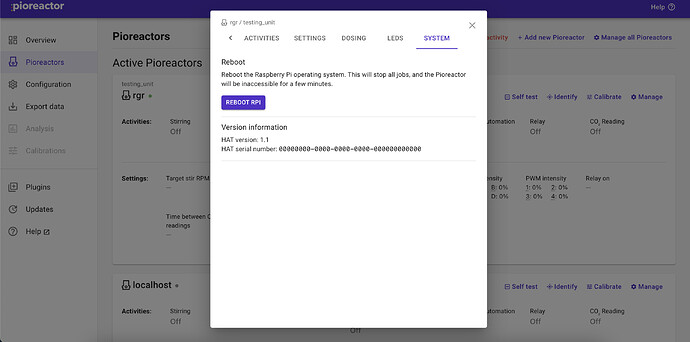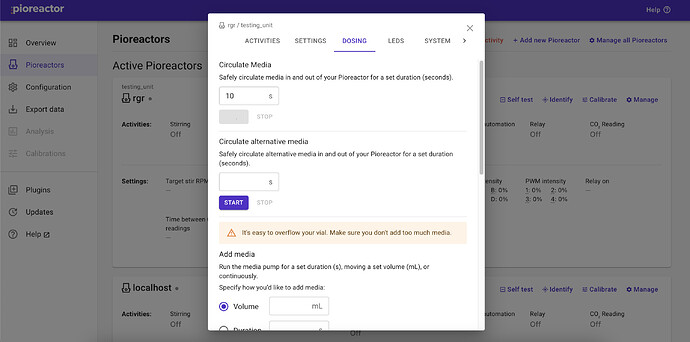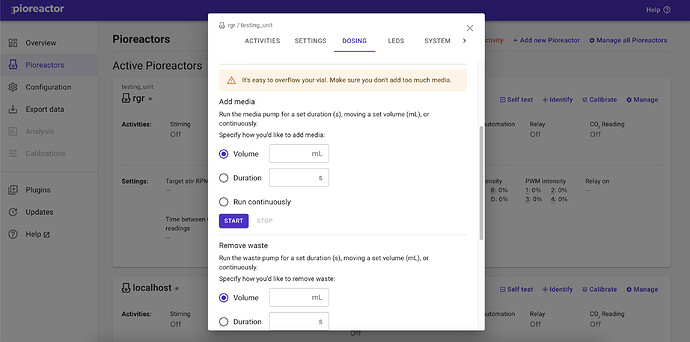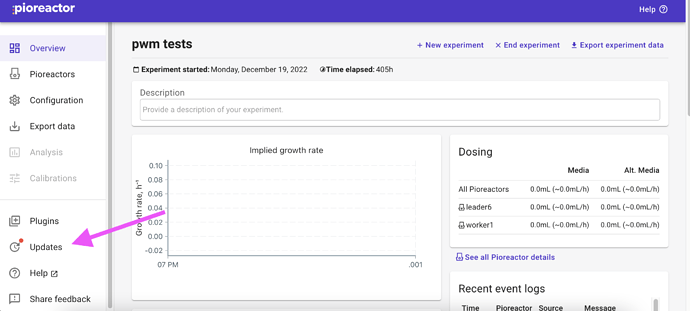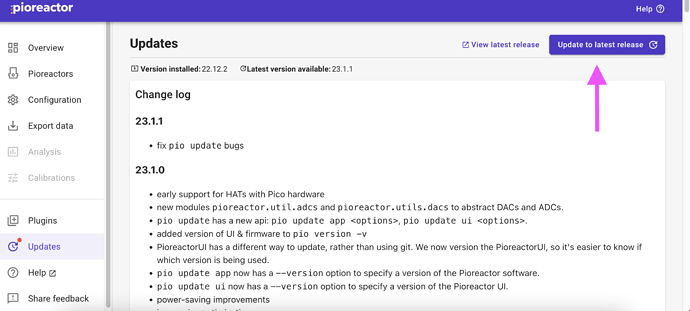There was a bug in 23.3.1, and a hotfix patch was released.
23.3.2
- fix bug in ending experiments not cleaning up automations properly.
23.3.1
 This software and image are required for the Pioreactors sent out in February 2023.
This software and image are required for the Pioreactors sent out in February 2023.
- Removed Local Access Point from image - will return later, but need more time to investigate.
- Performance improvements
- Python dependencies for Pioreactor UI are now handled by this project.
- Better initialization of jobs from UI
- Version information now presented in UI
-
More Linux permission updates.
-
More support for HAT version 1.1
-
Refactor internal pumping code. There’s more flexibility that allows for solving parts of #384. Including:
- creating cleaning scripts
- creating cycling scripts, that also respect the rates of specific pumps vs waste (so that you don’t overflow if addition rate > removal rate)
Namely, new functions circulate_media and circulate_alt_media are introduced that will cycle both a pump and the waste pump simultaneously. The waste pump starts first and ends second.
-
Exposing the above routines in the UI, and improvements to the dosing UI:
Bug fixes
- fixed
pio kill <job> to actually kill a job
- Fix for running PID morbidostat
Changelog
In your Pioreactor UI, visit Updates in the left sidebar.
and click on “Update to latest release” in the top right corner:
Problems? Let me know here or at cam@pioreactor.com.
Just tried updating from build 23.2.8.dev
I got this error, not sure if it is important:
| 19:32:46 |
pioreactor1 |
od reading |
Ready. |
| 19:32:43 |
pioreactor1 |
update-ui |
+ set -e + export LC_ALL=C + LC_ALL=C + SOURCE=/tmp/pioreactorui.tar.gz + TAG=23.3.1 + UI_FOLDER=/var/www/pioreactorui + tar -xvzf /tmp/pioreactorui.tar.gz -C /tmp + rsync -ap --ignore-existing /var/www/pioreactorui/contrib/ /tmp/pioreactorui-23.3.1/contrib/ + cp -p /var/www/pioreactorui/huey.db /tmp/pioreactorui-23.3.1 + cp -p /var/www/pioreactorui/huey.db-shm /tmp/pioreactorui-23.3.1 + cp -p /var/www/pioreactorui/huey.db-wal /tmp/pioreactorui-23.3.1 + cp -p /var/www/pioreactorui/.env /tmp/pioreactorui-23.3.1 + sudo rm -rf /var/www/pioreactorui + mkdir /var/www/pioreactorui + cp -rp /tmp/pioreactorui-23.3.1/. /var/www/pioreactorui + sudo chgrp -R www-data /var/www/pioreactorui + sudo pip install -r /var/www/pioreactorui/requirements.txt The folder you are executing pip from can no longer be found. |
| 19:32:33 |
pioreactor1 |
stirring |
Ready. |
| 19:32:30 |
pioreactor1 |
update-app |
Updated Pioreactor to version 23.3.1. |
| 19:32:10 |
pioreactor1 |
update-app |
Updated Pioreactor to version 23.3.1. |
Mmm right. That’s the result from an older build. Easiest solution:
sudo nano /usr/local/bin/update_ui.sh
And delete the line that looks like pip3 install -r ....
While your on the command line, I suggest running pio update ui again to confirm it works.
1 Like
![]() This software and image are required for the Pioreactors sent out in February 2023.
This software and image are required for the Pioreactors sent out in February 2023.