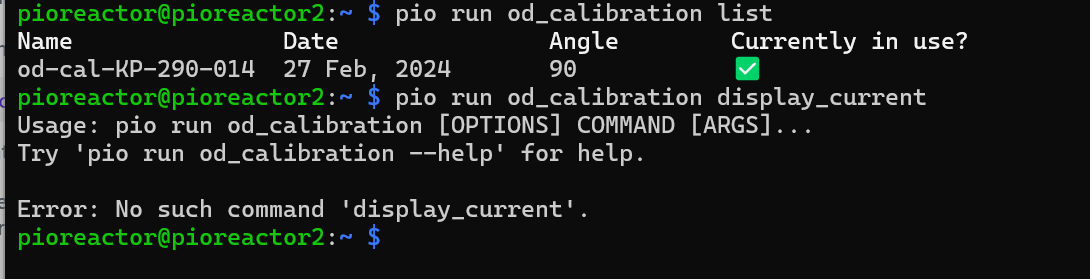Hi everyone,
I am trying to export the experimental data, and I can export individual experiment data without problem. However, when I use All Experiments option in the Export data section, I am keep getting this error log:
e[32m2023-10-13T02:30:50+0200 INFO [export_experiment_data] Starting export of tables: pioreactor_unit_activity_data, growth_rates, dosing_events, led_change_events, experiments, od_readings, od_readings_filtered, logs, alt_media_fractions, dosing_automation_settings, led_automation_settings, temperature_automation_settings, kalman_filter_outputs, stirring_rates, temperature_readings, pioreactor_unit_labels, led_automation_events, dosing_automation_events, temperature_automation_events, pwm_dcs, ir_led_intensities, pioreactor_unit_activity_data_rollup.e[0m Traceback (most recent call last): File “/usr/local/bin/pio”, line 8, in sys.exit(pio()) ^^^^^ File “/usr/local/lib/python3.11/dist-packages/click/core.py”, line 1157, in call return self.main(*args, **kwargs) ^^^^^^^^^^^^^^^^^^^^^^^^^^ File “/usr/local/lib/python3.11/dist-packages/click/core.py”, line 1078, in main rv = self.invoke(ctx) ^^^^^^^^^^^^^^^^ File “/usr/local/lib/python3.11/dist-packages/click/core.py”, line 1688, in invoke return _process_result(sub_ctx.command.invoke(sub_ctx)) ^^^^^^^^^^^^^^^^^^^^^^^^^^^^^^^ File “/usr/local/lib/python3.11/dist-packages/click/core.py”, line 1688, in invoke return _process_result(sub_ctx.command.invoke(sub_ctx)) ^^^^^^^^^^^^^^^^^^^^^^^^^^^^^^^ File “/usr/local/lib/python3.11/dist-packages/click/core.py”, line 1434, in invoke return ctx.invoke(self.callback, **ctx.params) ^^^^^^^^^^^^^^^^^^^^^^^^^^^^^^^^^^^^^^^ File “/usr/local/lib/python3.11/dist-packages/click/core.py”, line 783, in invoke return __callback(*args, **kwargs) ^^^^^^^^^^^^^^^^^^^^^^^^^^^ File “/usr/local/lib/python3.11/dist-packages/pioreactor/actions/leader/export_experiment_data.py”, line 165, in click_export_experiment_data export_experiment_data(experiment, output, partition_by_unit, tables) File “/usr/local/lib/python3.11/dist-packages/pioreactor/actions/leader/export_experiment_data.py”, line 123, in export_experiment_data raise ValueError(“Experiment name should be provided.”) ValueError: Experiment name should be provided.
Perhaps, it is a simple mistake on my side. However, if you have any idea what can be the cause, I would appreciate the help!
In advance, thank you for your help!