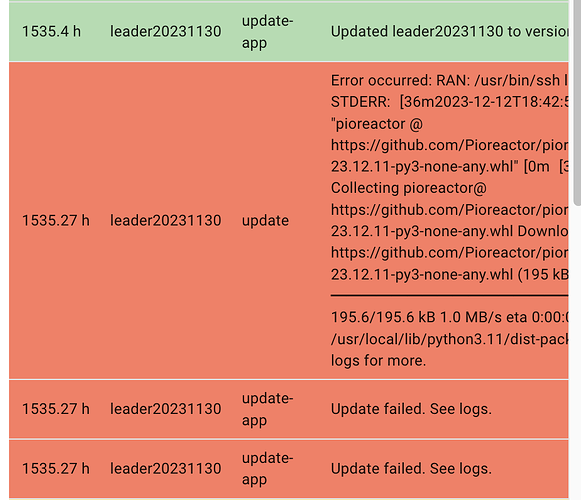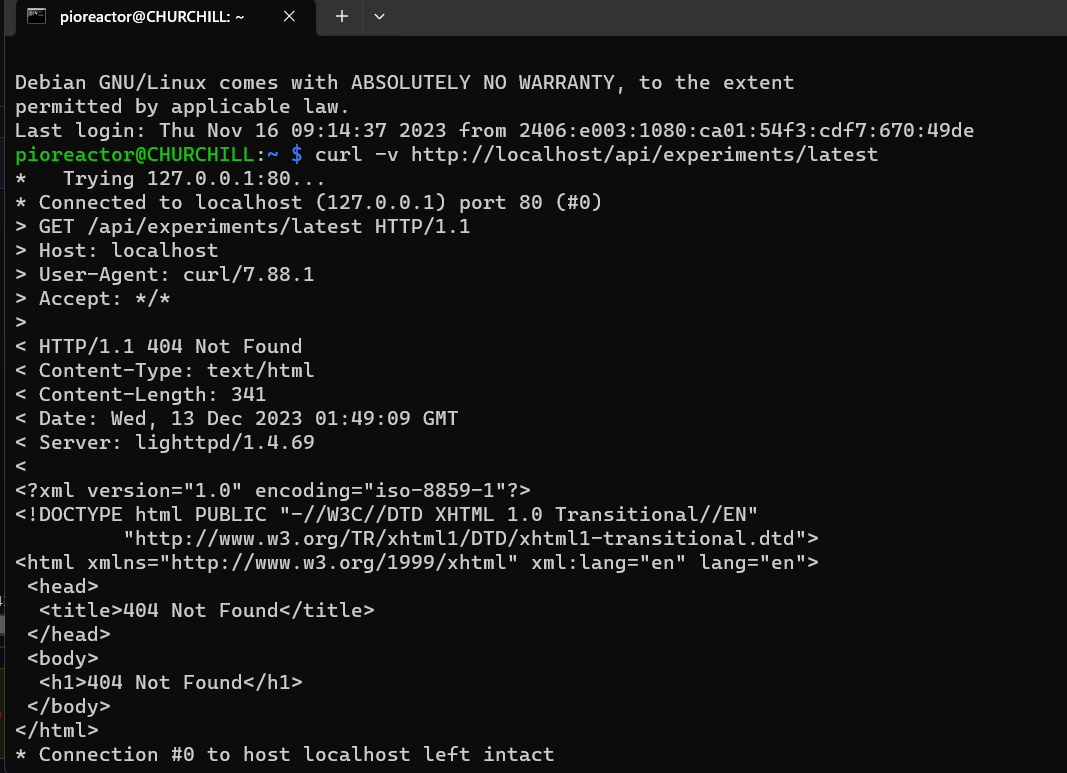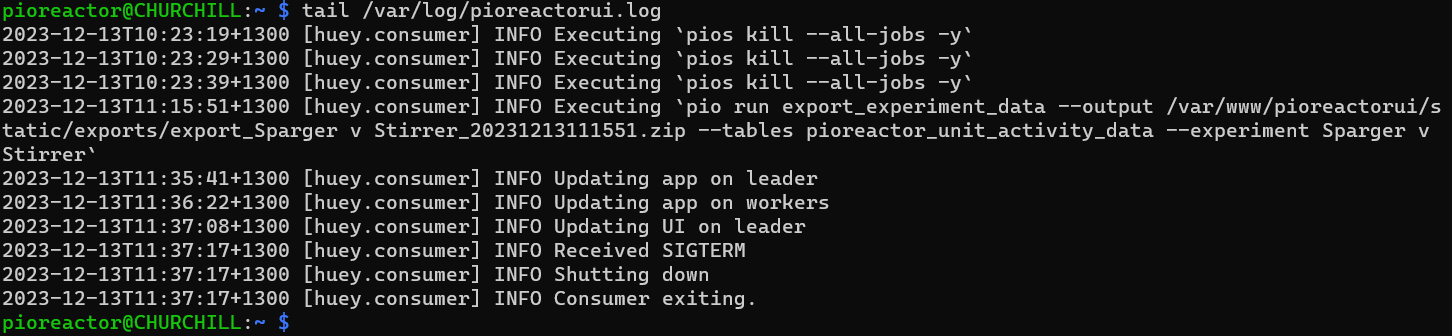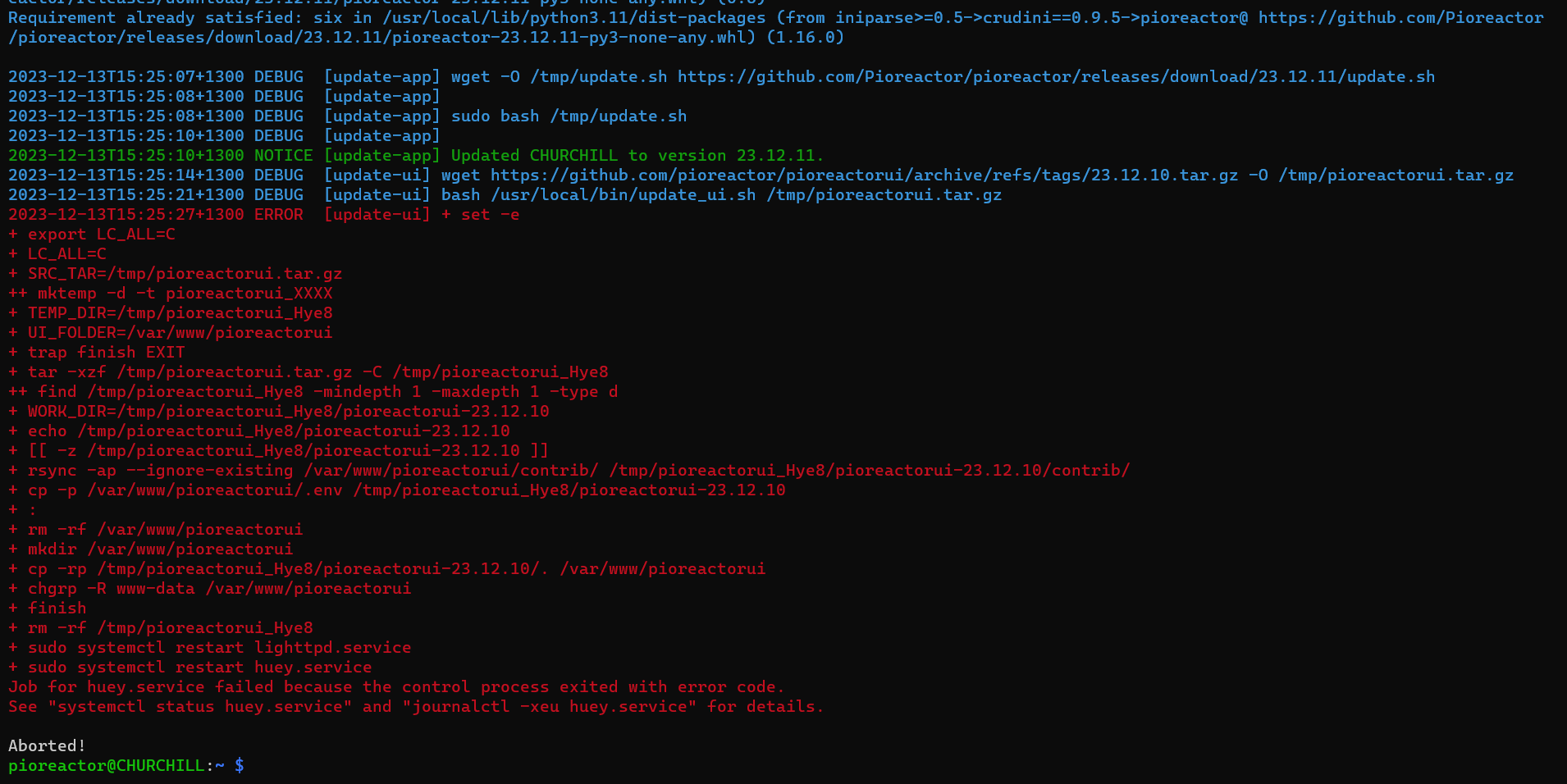After updating my Pioreactors to the latest software release this morning, I’ve been unable to access the local interface for them, only getting the Error 403: Forbidden page instead! Any tips on how to remedy this?
hm hm hm, I hope something didn’t break in the release! How did you update your Pioreactors?
I just tried updating from the UI. I didn’t see a 403 error though.
I did see an error when I “updated to next release” from the UI related to some update scripts. I just fixed this, and you should be able to rerun “updated to next release” to fix it. Here’s the error I observed.
Unfortunately I can’t even get into the UI! This may be a problem on my end; I’ll keep trying different things and keep you posted
Another thing to test is if the web server still is working. Try sshing into your leader, and trying:
curl -v http://localhost/api/experiments/latest
Do you see something like the following? gist:3ff683a811044c720a3157f72c40c843 · GitHub
An affirmative here suggests the server is fine and operational. But also look at the UI logs for anything suspicious:
tail /var/log/pioreactorui.log
Finally, if you want to retry the update, you can re-run it with:
pio update app && pio update ui
I ran the web server test and got this output:
The UI logs gave me this, although I’m afraid I’m not certain what it’s telling me!
huh, maybe your webserver’s not working, or it didn’t come back up successfully after the update. Have you tried power-cycling the leader?
If it’s still not working, try the update again, using the command:
pio update app && pio update ui
Confirm that there are no errors in the output, too.
The act of updating should restart the server. If there are still problems, take a look at the logs again.
The manual update has brought back the UI (ie it’s no longer blocked with error 403) but now neither reactor is showing up; I power-cycled both the leader and worker, and the leader is now flashing 8 LED blinks at me (webserver offline I think). Trying the same manual update command to try and restart the server gives the following output:
Thanks again for all your help ![]()
Follow up: we spoke over Zoom, and identified the problem may¹ have been an incomplete update, leading to a weird state.
For users experiencing something similar, you can perform the following, check if there is a .env file when you run ls -al /var/www/pioreactorui. If not, perform:
mv /var/www/pioreactorui/.env.example /var/www/pioreactorui/.env
¹ I say may because I did see something similar during development of this release, and thought it was a transient error, but maybe not.