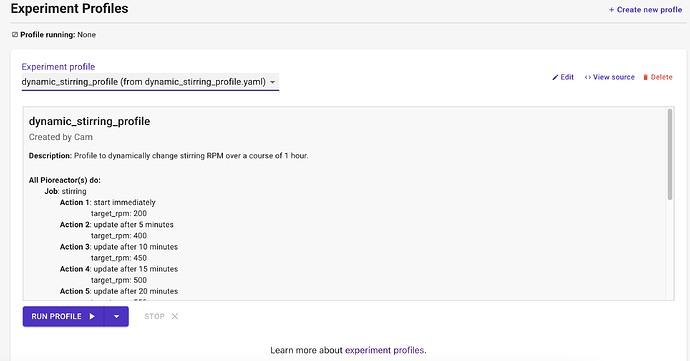I’m receiving the ValueError and tried updating using “pio update -b develop”.
I’m receiving this error (in the SSH terminal):
Usage: pio update [OPTIONS] COMMAND [ARGS]…
Try ‘pio update --help’ for help.
Error: No such option: -b
Also, if I’m running 3 leader_worker images on the cluster, should I be running: (1) “pio update -b develop” on the leader only; (2) “pio update -b develop” on each leader and follower in the cluster; or (3) “pios update -b develop” on the leader?
edit: I figured it out, it’s actually “pio update app -b develop”. I updated it via the *.local/updates GUI page, but I am still curious about the second question I had (pio vs pics).
edit2: I’m still getting that error after updating to the develop version. I’m running on the “Preview Profile” mode.
When I run your example, it works without issue:
experiment_profile_name: demo_stirring_example
metadata:
author: Cam Davidson-Pilon
description: A simple profile to start stirring in your Pioreactor(s), update RPM at 90 seconds, and turn off after 180 seconds.
common:
stirring:
actions:
- type: start
hours_elapsed: 0.0
options:
target_rpm: 400.0
- type: update
hours_elapsed: 0.025
options:
target_rpm: 800.0
- type: stop
hours_elapsed: 0.05
This runs in “Preview Profile” without issue.
This second code gives me the red error:
experiment_profile_name: multi_bioreactor_temperature_ramp
metadata:
author: realPeteDavidson
description: This profile starts with stirring, temperature control, and dosing. After 24 hours, temperature increases at different rates for pio-dev-00, pio-dev-01, and pio-dev-02 until a maximum of 50°C is reached.
common:
stirring:
actions:
- type: start
hours_elapsed: 0.0
temperature_control:
actions:
- type: start
hours_elapsed: 0.0
options:
automation_name: thermostat
target_temperature: 35
dosing:
actions:
- type: start
hours_elapsed: 0.0
pioreactors:
pio-dev-00:
jobs:
temperature_control:
actions:
- type: update
hours_elapsed: 24.0
options:
target_temperature: 37
- type: update
hours_elapsed: 26.0
options:
target_temperature: 39
# Repeat this pattern until reaching 50°C
- type: update
hours_elapsed: 46.0
options:
target_temperature: 50
pio-dev-01:
jobs:
temperature_control:
actions:
- type: update
hours_elapsed: 24.0
options:
target_temperature: 36
- type: update
hours_elapsed: 26.0
options:
target_temperature: 37
# Repeat this pattern until reaching 50°C
- type: update
hours_elapsed: 50.0
options:
target_temperature: 50
pio-dev-02:
jobs:
temperature_control:
actions:
- type: update
hours_elapsed: 24.0
options:
target_temperature: 39
- type: update
hours_elapsed: 28.0
options:
target_temperature: 43
# Repeat this pattern until reaching 50°C
- type: update
hours_elapsed: 44.0
options:
target_temperature: 50
Running this code in “Preview Profile” gives me the following error: “Update automations, not controllers, with settings.”