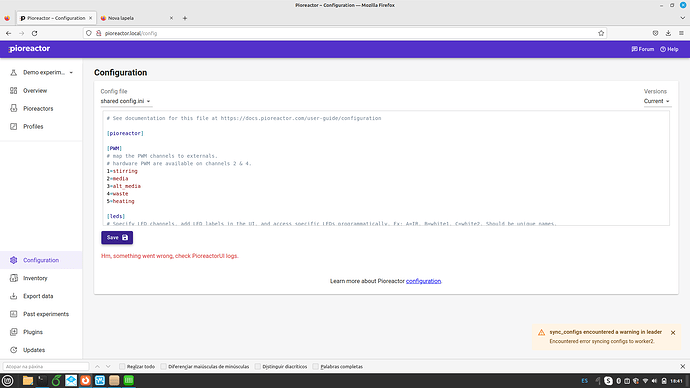Hi!
I have a pioreactor cluster with one of them working as leader-worker and two “normal” workers.
I have experiencing with no problems during the self-test and other previous steps, but when I try to save the changes in the shared config,ini or the “confing_worker2.ini”, the system returns the following message (see attached files):
“syncs_configs encountered a warning in leader
Encountered error syncing config to worker2”
I have tried to reboot the worker 2, reboot all the pioreactors and even reboot the router without success.
I was able to change the timestamp of all the pio’s trough SSH, so I don’t think it is a problem related with this protocol. However, the log file point to that:
| Column 1 | Column 2 | Column 3 | Column 4 | E |
|---|---|---|---|---|
| 2024-07-16 18:40:37 | $experiment | leader | 2024-07-16T16:40:37.672766Z | Syncing configs on leader… |
| 2024-07-16 18:40:37 | $experiment | leader | 2024-07-16T16:40:37.674861Z | Syncing configs on worker1… |
| 2024-07-16 18:40:37 | $experiment | leader | 2024-07-16T16:40:37.929436Z | Syncing configs on worker2… |
| 2024-07-16 18:40:48 | $experiment | leader | 2024-07-16T16:40:48.435474Z | Encountered error syncing configs to worker2. |
| 2024-07-16 18:40:48 | $experiment | leader | 2024-07-16T16:40:48.446021Z | RAN: /usr/bin/rsync -z --timeout 30 --inplace -e ssh /home/pioreactor/.pioreactor/config.ini worker2.local:/home/pioreactor/.pioreactor/config.ini STDOUT: STDERR: Permission denied, please try again. Permission denied, please try again. pioreactor@worker2.local: Permission denied (publickey,password). rsync: connection unexpectedly closed (0 bytes received so far) [sender] rsync error: unexplained error (code 255) at io.c(231) [sender=3.2.7] Traceback (most recent call last): File /usr/local/lib/python3.11/dist-packages/pioreactor/cli/pios.py, line 430, in _thread_function sync_config_files(unit, shared, specific) File /usr/local/lib/python3.11/dist-packages/pioreactor/cli/pios.py, line 113, in sync_config_files cp_file_across_cluster(unit, localpath, remotepath, timeout=30) File /usr/local/lib/python3.11/dist-packages/pioreactor/utils/networking.py, line 14, in cp_file_across_cluster rsync( File /usr/local/lib/python3.11/dist-packages/sh.py, line 1508, in call rc = self.class.RunningCommandCls(cmd, call_args, stdin, stdout, stderr) ^^^^^^^^^^^^^^^^^^^^^^^^^^^^^^^^^^^^^^^^^^^^^^^^^^^^^^^^^^^^^^^^^^^^^^^ File /usr/local/lib/python3.11/dist-packages/sh.py, line 737, in init self.wait() File /usr/local/lib/python3.11/dist-packages/sh.py, line 799, in wait self.handle_command_exit_code(exit_code) File /usr/local/lib/python3.11/dist-packages/sh.py, line 826, in handle_command_exit_code raise exc sh.ErrorReturnCode_255: RAN: /usr/bin/rsync -z --timeout 30 --inplace -e ssh /home/pioreactor/.pioreactor/config.ini worker2.local:/home/pioreactor/.pioreactor/config.ini STDOUT: STDERR: Permission denied, please try again. Permission denied, please try again. pioreactor@worker2.local: Permission denied (publickey,password). rsync: connection unexpectedly closed (0 bytes received so far) [sender] rsync error: unexplained error (code 255) at io.c(231) [sender=3.2.7] |
How can I solve this problem?