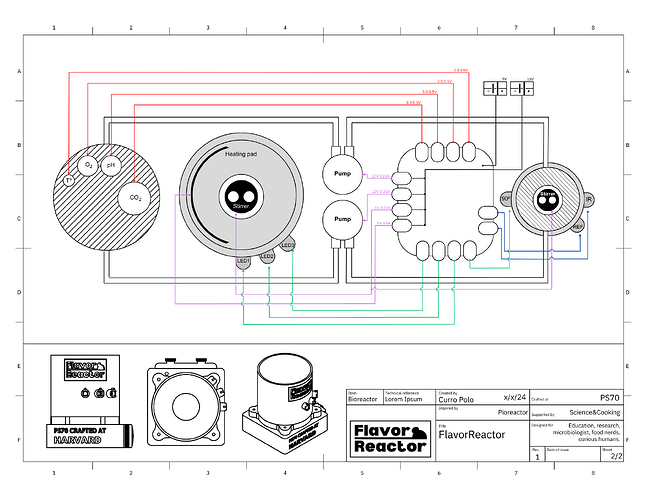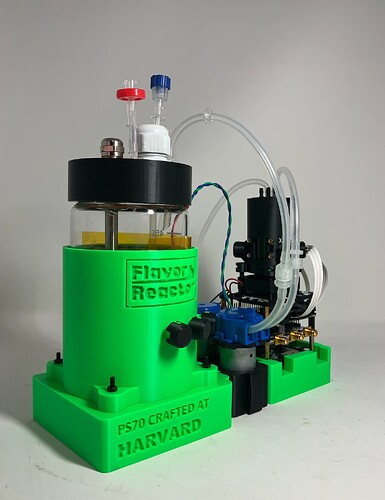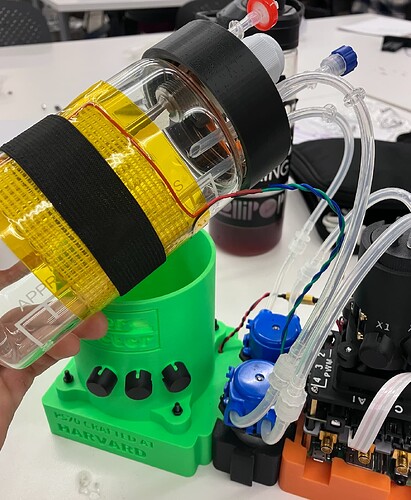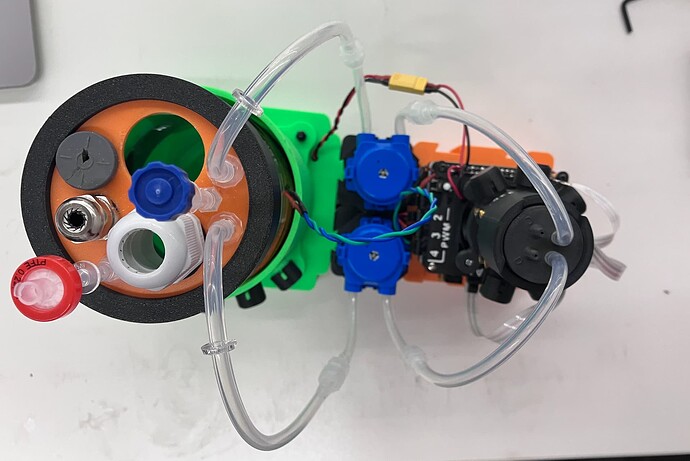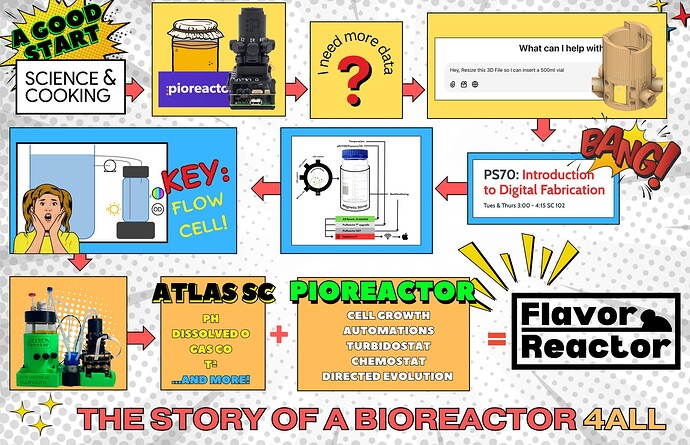Hello friends!
I’d like to share a project I started a few months ago with the goal of expanding the amount of data that can be gathered using the PioReactor. Let me start by saying that I’m new to both CAD and programming, so far from being a perfect prototype, this is a project that has a lot of room for improvement. I’ve called it FlavorReactor because my work revolves around fermentation research in the field of gastronomic sciences. I’d love to keep improving the project and will try to keep you updated. I’m sharing it here in case anyone is interested in joining the adventure, especially in linking Atlas Scientific’s software with PioReactor’s. The ultimate goal is to share this in educational environments such as universities and schools
The system consists of a continuous flow circuit (thanks to Martin Currie for the inspiration). Using this setup, I use the PioReactor to measure cell growth while the FlavorReactor gathers other data—in my case, pH, dissolved oxygen, and CO₂ gas (the lid is fully customizable depending on the sensors you need)
.
At the following link, you’ll find 3D designs as well as an Excel file listing the different parts I’ve used (though I’m sure I’ve missed a few):
https://drive.google.com/drive/folders/1gXTnvB49CT3pUsR5KFsqaY4H5lT7Bkz1?usp=drive_link
Key Goals for Improvement:
- Create plugins for the various sensors so that the setup only requires downloading them—no coding necessary.
- Optimize the temperature control system: My idea is to connect the Atlas temperature sensor to the PioReactor software so that it sends instructions to the heating pad. The goal is to control the temperature of the 500ml vial rather than the standard 20ml vial.
- Synchronize stirrers: Connect the PioReactor fan and the FlavorReactor fan to the same PWM.
- Review the 3D designs for better functionality and efficiency.
- Develop a dedicated webpage/github/post to explain the entire setup in simple terms, making it easy to share with universities, schools, and other educational institutions.
Helpful Resources:
- To use Atlas Scientific sensors, I highly recommend converting them to I2C using their I2C Toggler gadget: I2C Toggler.
- The InterLink description is a great resource for understanding the HAT’s logic: InterLink.
- For understanding specific sensors like pH, the datasheet is a great resource: pH EZO Datasheet.
Calibration Tips:
Atlas offers free calibration software. The EZO sensors have volatile memory, so you can calibrate them using their software and then use them with the PioReactor software without having to integrate calibration steps into the PioReactor UI for all sensors.
Wishing you all a Happy New Year and looking forward to your feedback and ideas!
Here some fun pictures as well of the project!
Warm regards,
Curro