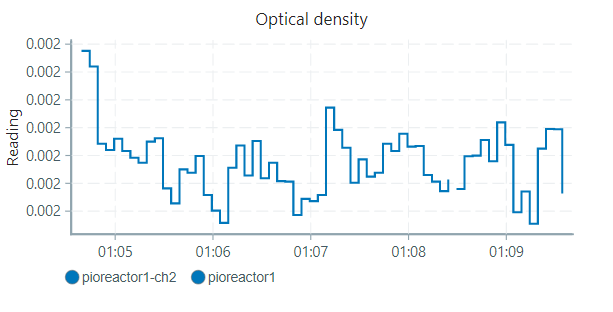I re-flashed my pioreactor this morning and haven’t yet changed any settings and everything is still on default settings. Now, when I click “End experiment,” or try to start a new experiment, my pioreactor will appear “offline” in the Pioreactors tab. Also, in my Optical density chart, it shows two pioreactors, a “pioreactor1-ch2,” and a “pioreactor1.” When I refresh the page, all the data collected becomes “pioreactor1-ch2,” and new data (collected after refreshing) is label as “pioreactor1.”
I believe these two issues might be related. Do you know what I can do to fix this issue?
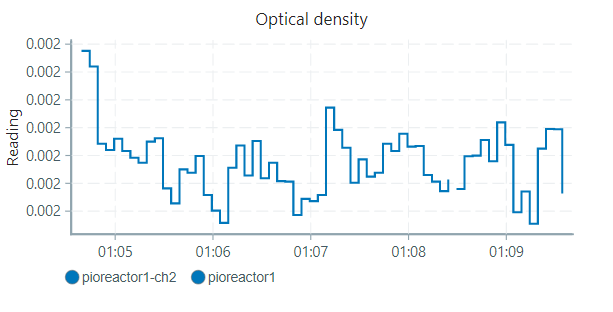
Also, in my Optical density chart, it shows two pioreactors, a “pioreactor1-ch2,” and a “pioreactor1.” When I refresh the page, all the data collected becomes “pioreactor1-ch2,” and new data (collected after refreshing) is label as “pioreactor1.”
There was an error in the UI code. I just pushed a fix now. On your Raspberry Pi, run
pio update ui
And try hard refreshing the webpage. This should correct that bug.
The other bug is unrelated, working on it currently.
Thanks! I tried updating it but now I’m getting this error on this page (http://pioreactor1.local/updates)
<?xml version="1.0" encoding="iso-8859-1"?> 500 Internal Server Error
500 Internal Server Error
Also, now it isn’t showing my experiment anyone on the main page. I also can’t see my pioreactor available under http://pioreactor1.local/pioreactors
Edit: I turned the pioreactor off and then on again. Still isn’t showing up.
Yea, something odd is going on. I’m seeing the same thing locally, and am debugging now. I’ll post here when a new fix version is up.
1 Like
Here’s a temp fix you can try (and let me know if it works or not):
sudo chmod 777 ~/.pioreactor/storage/ && sudo systemctl restart lighttpd.service
I’m actually very confused why this latest update broke things…still investigating
I tried it and got “sudo: systemct1: command not found”
Edit: Just saw that’s an L, not a 1 haha. I just ran thecommand without issue.
1 Like
Ok, I ran it about a minute ago. I tried refreshing pioreactor1.local, but nothing has changed yet. Should I be waiting longer before it works?
Okay, probably not the intended fix then. Can you run tail -n 100 /var/log/pioreactorui.log, and post the results here?
2023-02-16T16:03:30-0800 [huey.consumer] INFO Starting Huey…
2023-02-16T16:03:32-0800 [huey.consumer] INFO Starting Huey…
2023-02-16T16:03:34-0800 [huey.consumer] INFO Starting Huey…
2023-02-16T16:03:38-0800 [huey.consumer] INFO Starting Huey…
2023-02-16T16:03:40-0800 [huey.consumer] INFO Starting Huey…
2023-02-16T16:03:42-0800 [huey.consumer] INFO Starting Huey…
2023-02-16T16:03:46-0800 [huey.consumer] INFO Starting Huey…
2023-02-16T16:03:48-0800 [huey.consumer] INFO Starting Huey…
2023-02-16T16:03:50-0800 [huey.consumer] INFO Starting Huey…
2023-02-16T16:03:54-0800 [huey.consumer] INFO Starting Huey…
It’s that line repeated with different timestamps.
Oh. That’s new. Can you post the output of
systemctl status huey.service
and
systemctl status lighttpd.service
One of them is failing fast and restarting
systemctl status huey.service
● huey.service - Huey service for PioreactorUI
Loaded: loaded (/lib/systemd/system/huey.service; enabled; vendor preset: enabled)
Active: active (running) since Thu 2023-02-16 13:48:49 PST; 2h 24min ago
Process: 809 ExecStartPost=pio log -m huey.service successful -n systemd --local-only (code=exited, status=0/SUCCESS)
Main PID: 808 (huey_consumer)
Tasks: 4 (limit: 1715)
CPU: 1min 44.823s
CGroup: /system.slice/huey.service
└─808 /usr/bin/python3 /usr/local/bin/huey_consumer tasks.huey -s 60 -n -b 1.0 -w 2 -f -C
systemctl status lighttpd.service
● lighttpd.service - Lighttpd Daemon
Loaded: loaded (/lib/systemd/system/lighttpd.service; enabled; vendor preset: enabled)
Active: active (running) since Thu 2023-02-16 16:02:35 PST; 11min ago
Process: 4567 ExecStartPre=/usr/sbin/lighttpd -tt -f /etc/lighttpd/lighttpd.conf (code=exited, status=0/SUCCESS)
Main PID: 4572 (lighttpd)
Tasks: 7 (limit: 1715)
CPU: 10min 22.530s
CGroup: /system.slice/lighttpd.service
├─4572 /usr/sbin/lighttpd -D -f /etc/lighttpd/lighttpd.conf
├─4577 /usr/bin/php-cgi
├─4579 /usr/bin/php-cgi
├─4580 /usr/bin/php-cgi
├─4581 /usr/bin/php-cgi
├─4582 /usr/bin/php-cgi
└─4939 /usr/bin/python3 /var/www/pioreactorui/main.fcgi
I tried the tail command again and it is still giving the same message.
Edit: Just realized part of the message was cutoff and I needed to resize my terminal screen to see it. Both of “Process” lines got cut off, but I just updated them.
I pushed some changes to a develop branch. Try:
pio update ui -b develop
and then the logs again:
tail -n 20 /var/log/pioreactorui.log
tail -n 20 /var/log/pioreactor.log
File “/usr/local/lib/python3.9/dist-packages/pioreactor/mureq.py”, line 233, in raise_for_status
raise HTTPErrorStatus(self.status_code)
pioreactor.mureq.HTTPErrorStatus: HTTP response returned error code 500
2023-02-16T13:45:52-0800 [pioreactor] WARNING No experiment found. Check http://pioreactor1.local/api/experiments/latest for an experiment.
2023-02-16T13:45:52-0800 [pioreactor] DEBUG HTTP response returned error code 503
Traceback (most recent call last):
File “/usr/local/lib/python3.9/dist-packages/pioreactor/whoami.py”, line 44, in _get_latest_experiment_name
result.raise_for_status()
File “/usr/local/lib/python3.9/dist-packages/pioreactor/mureq.py”, line 233, in raise_for_status
raise HTTPErrorStatus(self.status_code)
pioreactor.mureq.HTTPErrorStatus: HTTP response returned error code 503
2023-02-16T13:45:55-0800 [pioreactor] WARNING No experiment found. Check http://pioreactor1.local/api/experiments/latest for an experiment.
2023-02-16T13:45:55-0800 [pioreactor] DEBUG HTTP response returned error code 500
Traceback (most recent call last):
File “/usr/local/lib/python3.9/dist-packages/pioreactor/whoami.py”, line 44, in _get_latest_experiment_name
result.raise_for_status()
File “/usr/local/lib/python3.9/dist-packages/pioreactor/mureq.py”, line 233, in raise_for_status
raise HTTPErrorStatus(self.status_code)
pioreactor.mureq.HTTPErrorStatus: HTTP response returned error code 500
2023-02-16T13:46:02-0800 [monitor] INFO Ready.
2023-02-16T13:46:02-0800 [monitor] DEBUG monitor is blocking until disconnected.
2023-02-16T13:48:41-0800 [update-ui] DEBUG wget https://github.com/Pioreactor/pioreactorui/archive/refs/tags/23.2.16.tar.gz -O /tmp/pioreactorui.tar.gz
2023-02-16T13:48:44-0800 [update-ui] DEBUG bash /usr/local/bin/update_ui.sh /tmp/pioreactorui.tar.gz 23.2.16
2023-02-16T13:48:49-0800 [systemd] DEBUG huey.service successful
2023-02-16T13:48:49-0800 [update-ui] NOTICE Updated PioreactorUI to version 23.2.16.
2023-02-16T16:31:15-0800 [update-ui] DEBUG wget https://github.com/Pioreactor/pioreactorui/archive/develop.tar.gz -O /tmp/pioreactorui.tar.gz
2023-02-16T16:31:17-0800 [update-ui] DEBUG bash /usr/local/bin/update_ui.sh /tmp/pioreactorui.tar.gz develop
2023-02-16T16:31:22-0800 [systemd] DEBUG huey.service successful
2023-02-16T16:31:23-0800 [update-ui] NOTICE Updated PioreactorUI to version develop.
tail -n 20 /var/log/pioreactorui.log
2023-02-16T16:33:10-0800 [huey.consumer] INFO Starting Huey…
2023-02-16T16:33:12-0800 [huey.consumer] INFO Starting Huey…
2023-02-16T16:33:15-0800 [huey.consumer] INFO Starting Huey…
2023-02-16T16:33:18-0800 [huey.consumer] INFO Starting Huey…
2023-02-16T16:33:20-0800 [huey.consumer] INFO Starting Huey…
2023-02-16T16:33:23-0800 [huey.consumer] INFO Starting Huey…
2023-02-16T16:33:26-0800 [huey.consumer] INFO Starting Huey…
2023-02-16T16:33:28-0800 [huey.consumer] INFO Starting Huey…
2023-02-16T16:33:31-0800 [huey.consumer] INFO Starting Huey…
2023-02-16T16:33:34-0800 [huey.consumer] INFO Starting Huey…
2023-02-16T16:33:36-0800 [huey.consumer] INFO Starting Huey…
2023-02-16T16:33:39-0800 [huey.consumer] INFO Starting Huey…
2023-02-16T16:33:42-0800 [huey.consumer] INFO Starting Huey…
2023-02-16T16:33:44-0800 [huey.consumer] INFO Starting Huey…
2023-02-16T16:33:47-0800 [huey.consumer] INFO Starting Huey…
2023-02-16T16:33:50-0800 [huey.consumer] INFO Starting Huey…
2023-02-16T16:33:52-0800 [huey.consumer] INFO Starting Huey…
2023-02-16T16:33:54-0800 [huey.consumer] INFO Starting Huey…
2023-02-16T16:33:57-0800 [huey.consumer] INFO Starting Huey…
2023-02-16T16:33:59-0800 [huey.consumer] INFO Starting Huey…
Anything happening in cat /var/log/lighttpd/error.log?
Oh okay, here it is. So lighttpd is killing itself and restarting for some reason. I’ve seen this happen previously, and it was due to one of:
- Permissions error
- Bad Python code
I suspect it’s the former. Okay, let’s try:
ls -al /tmp
You said you did a re-flash today: do you mean that you reflashed the Pioreactor image onto the SD card?
ls -al /tmp
total 2452
drwxrwxrwt 18 root root 400 Feb 16 17:03 .
drwxr-xr-x 18 root root 4096 Sep 21 17:24 …
drwxrwxrwt 2 root root 40 Feb 16 13:17 .font-unix
drwxr-xr-x 2 pioreactor pioreactor 60 Feb 16 13:45 gpio_in_use
drwxrwxrwt 2 root root 40 Feb 16 13:17 .ICE-unix
drwxr-xr-x 2 pioreactor pioreactor 60 Feb 16 13:45 job_metadata_monitor
drwxr-xr-x 2 pioreactor pioreactor 60 Feb 16 13:45 job_metadata_mqtt_to_db_streaming
drwxr-xr-x 2 pioreactor pioreactor 60 Feb 16 13:45 job_metadata_watchdog
srwxr-xr-x 1 www-data www-data 0 Feb 16 17:03 main-fcgi.sock-0
drwxr-xr-x 2 pioreactor pioreactor 60 Feb 16 13:45 pio_jobs_running
drwxr-xr-x 2 www-data www-data 40 Feb 16 13:45 pioreactor_ui
drwxrwx— 2 pioreactor www-data 100 Feb 16 16:31 pioreactorui_cache
-rw-r–r-- 1 pioreactor pioreactor 2502807 Feb 16 16:31 pioreactorui.tar.gz
drwx------ 3 root root 60 Feb 16 13:36 systemd-private-c3df6d8b66a54130a46dac886e4bf738-ModemManager.service-99qxqf
drwx------ 3 root root 60 Feb 16 13:36 systemd-private-c3df6d8b66a54130a46dac886e4bf738-systemd-logind.service-C6aMWg
drwx------ 3 root root 60 Feb 16 13:36 systemd-private-c3df6d8b66a54130a46dac886e4bf738-systemd-timesyncd.service-qJph3f
drwx------ 3 root root 60 Feb 16 13:36 systemd-private-c3df6d8b66a54130a46dac886e4bf738-vnstat.service-QmhNVg
drwxrwxrwt 2 root root 40 Feb 16 13:17 .Test-unix
drwxrwxrwt 2 root root 40 Feb 16 13:17 .X11-unix
drwxrwxrwt 2 root root 40 Feb 16 13:17 .XIM-unix
Yes. I reflashed the Pioreactor image onto the SD card. I downloaded a new image from the website yesterday.
Oh I think I know. I think it’s a Python env problem.
Try this:
cd /var/www/pioreactorui/ && python app.py
Do you get an import error?
If so, do
cd /var/www/pioreactorui/ && sudo pip install -r requirements.txt
Then you can restart the webserver: sudo systemctl restart lighttpd.service
No error.
pioreactor@pioreactor1:~ $ cd /var/www/pioreactorui/ && python app.py
pioreactor@pioreactor1:/var/www/pioreactorui $ ls
app.py huey.db logo192.png manifest.json requirements.txt tasks.py
asset-manifest.json huey.db-shm logo512.png pioreactor_icon.svg robots.txt version.py
CHANGELOG.md huey.db-wal logo.png precache-manifest.3ca4177aba3b0e56d7f6b07d24749b6d.js service-worker.js views.py
contrib index.html main.fcgi __ pycache__ static white_colour.png
favicon.ico LICENSE main.py README.md structs.py
I did not encounter an error, and there is already a file called app.py as well as a file called requirements.txt.
Ah try using main.py
cd /var/www/pioreactorui/ && python main.py