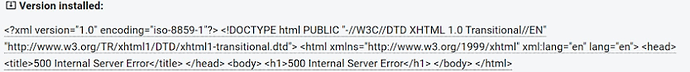Hi guys,
This will be quite a long one, but I appreciate any help you can give me! Please excuse the formatting and other errors, I’m new to Pioreactors and programming/coding in general. I’m a uni student who had recently taken on 2 pioreactor units from the postgrad student before me and was working on updating them.
After using internet sharing to get my reactors online, I used the ‘update to next release button’. Before long, the two Pioreactors disappeared from the UI. They were v. 24.3.10, and now I’m not sure what version they are.
I used the steps Cam explained on the 'Updating made the UI lose the Pioreactors’ but tweaked it to suit my version.
- I tried
pios update app -v 24.4.3 -y, but it told meappwas an unexpected argument. - I then tried
pios update -v 24.4.3 -ywhich gave the following (which I believe means it updated):
2024-10-10T16:32:27+0100 DEBUG [update] Executing
pio update app -v 24.4.3on pioreactor1…
2024-10-10T16:32:27+0100 DEBUG [update] Executingpio update app -v 24.4.3on pioreactor2…
client_loop: send disconnect: Connection reset
- My issue was different from Eleni’s at this point, as I did not get the error she had. When using
sudo systemctl status lighttpd.serviceeverything was normal.
lighttpd.service - Lighttpd Daemon
Loaded: loaded (/lib/systemd/system/lighttpd.service; enabled; preset: enabled)
Active: active (running) since Thu 2024-10-10 16:34:27 BST; 10min ago
● lighttpd.service - Lighttpd Daemon
Loaded: loaded (/lib/systemd/system/lighttpd.service; enabled; preset: enabled)
Active: active (running) since Thu 2024-10-10 16:34:27 BST; 10min ago
Process: 831 ExecStartPre=/usr/sbin/lighttpd -tt -f /etc/lighttpd/lighttpd.conf (code=exited, status=0/SUCCESS)
Main PID: 838 (lighttpd)
Tasks: 2 (limit: 3980)
CPU: 9min 24.535s
CGroup: /system.slice/lighttpd.service
├─ 838 /usr/sbin/lighttpd -D -f /etc/lighttpd/lighttpd.conf
└─1337 /usr/bin/python3 /var/www/pioreactorui/main.fcgi
- I tried
sudo systemctl status huey.serviceand got this, the huey service failed.
× huey.service - Huey service for PioreactorUI
Loaded: loaded (/lib/systemd/system/huey.service; enabled; preset: enabled)
Active: failed (Result: exit-code) since Thu 2024-10-1016:34:26 BST; 17min ago
Process: 828 ExecStart=huey_consumer tasks.huey -n -b 1.0 -w 2 -f -C (code=exited, status=1/FAILURE)
Process: 829 ExecStartPost=pio log -m huey.service successful -n systemd --local-only (code=exited, status=0/SUCCESS)
Main PID: 828 (code=exited, status=1/FAILURE)
CPU: 2.011s
- I then tried
wget -o /tmp/pioreactorui_24.4.4.tar.gz https://github.com/Pioreactor/pioreactor/releases/download/24.4.3/pioreactorui_24.4.4.tar.gzwhich aborted and stated the file was not in gzip format. - I then realised the Huey service failure was probably an issue I needed to fix to get the UI and updates working. So I started following the steps outlined on ‘Huey service fail’.
sudo systemctl status huey.servicegave me:
× huey.service - Huey service for PioreactorUI
Loaded: loaded (/lib/systemd/system/huey.service; enabled; preset: enabled)
Active: failed (Result: exit-code) since Thu 2024-10-1016:34:26 BST; 17min ago
Process: 828 ExecStart=huey_consumer tasks.huey -n -b 1.0 -w 2 -f -C (code=exited, status=1/FAILURE)
Process: 829 ExecStartPost=pio log -m huey.service successful -n systemd --local-only (code=exited, status=
and journalctl -xeu huey.service gave me:
Hint: You are currently not seeing messages from other usersand the system.
Users in groups ‘adm’, ‘systemd-journal’ can see all messages.
Pass -q to turn off this notice.
~
~
– No entries –
cd /var/www/pioreactorui && huey_consumer tasks.huey -n -b 1.0 -w 2 -f -Cgave:
Error importing tasks.huey
Traceback (most recent call last):
File “/usr/local/lib/python3.11/dist-packages/huey/bin/huey_consumer.py”, line 20, in load_huey
return load_class(path)
^^^^^^^^^^^^^^^^
File “/usr/local/lib/python3.11/dist-packages/huey/utils.py”, line 34, in load_class
import(path)
ModuleNotFoundError: No module named ‘tasks’
During handling of the above exception, another exception occurred:
Traceback (most recent call last):
File “/usr/local/bin/huey_consumer”, line 8, in
sys.exit(consumer_main())
^^^^^^^^^^^^^^^
File “/usr/local/lib/python3.11/dist-packages/huey/bin/huey_consumer.py”, line 49, in consumer_main
huey_instance = load_huey(args[0])
^^^^^^^^^^^^^^^^^^
File “/usr/local/lib/python3.11/dist-packages/huey/bin/huey_consumer.py”, line 25, in load_huey
return load_huey(path)
^^^^^^^^^^^^^^^
File “/usr/local/lib/python3.11/dist-packages/huey/bin/huey_consumer.py”, line 20, in load_huey
return load_class(path)
^^^^^^^^^^^^^^^^
File “/usr/local/lib/python3.11/dist-packages/huey/utils.py”, line 34, in load_class
import(path)
ModuleNotFoundError: No module named ‘tasks’
- Using
nano /var/www/pioreactorui/.env, I had an extra bar show up on the file but I did have DOT, WWW and UI_LOG. I did not screenshot this extra line of text and on returning to the lab today I am unable to connect to the leader.
My error on Huey was a module error (No module named ‘tasks’) and I have no clue how to go about this.
I went into the lab today to gather some output I forgot to screenshot, but could no longer connect to the pioreactor and the blue light flashed 8 times indicating the webserver is offline. I can’t access the lab, and so the pioreactor, over the weekend so I may not respond immediately. But I’m honestly at a loss with what I should do next.
I would appreciate any help or advice you can give me!