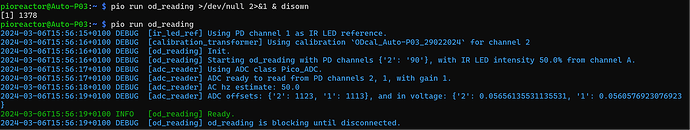Hello!
I saw there was another post from July 2023 asking about a similar issue (link) but it is still not working correctly for our pioreactors after trying what you recommended, so wanted to make a new post, maybe someone has more input now ![]()
So I was running yesterday 4 reactors with no automation, just keeping stirring and constant temperature. 2 of my reactors would not plot the OD data in the UI although in the Settings it said it was “started”. Today I repeated the experiment, creating a new experiment, re starting everything, and the same happened for the same 2 pioreactors. I run a self test for these 2 and one of them failed at "Photodiode measures near zero signal for clear water”, and the other failed at the same check and also at “Heating is responsive”. Could this be the reason why no OD data is being recorded? Although OD readings are activated in both of them and no error message comes out.
Before starting the experiment, I blanked each reactor with the media un-inoculated. Since the selftest failed at “Photodiode measures near zero signal for clear water” I then tried to erase this blank calibration and start OD readings again with no blank provided, but still no OD data is being recorded.
Then I found the old post where this same issue was mentioned.
When I try “pio run od_reading” it does activate it in the UI but no OD data appears. But after trying some other commands you wrote to see the logs it started to work, just not sure exactly how or why… Then I tried with the other reactor which is still failing and wrote
pio run od_reading
I get this, so it does seem to work and gets switched on in the UI but no data is plotted.
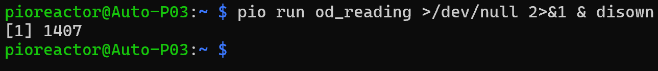
If i run
pio run od_reading >/dev/null 2>&1 & disown
then I do not see in the logs anything about that. But if i run it then i stopped it in the UI and re start OD reading again in the UI then, when i run pio logs i see the line below, but still no OD data being recorded.
[monitor] DEBUG Running `nohup pio run od_reading >/dev/null 2>&1 &` from Monitor job.
I saw that the version of the software was improtant and then realized I had different versions in each pioreactor. However I updated it some days ago directly from the UI and there it says it is updated to the last version, but when i write pio version -v i was getting different versions for each reactor, so i updated them all from the CL.
After having all pioreactors to the last version, i tried again running pio run od_reading and seems like it is still not recording the OD in that one reactor. Will try other stuff, but wanted to post in case someone already had these issues and tried other things.
Thanks!